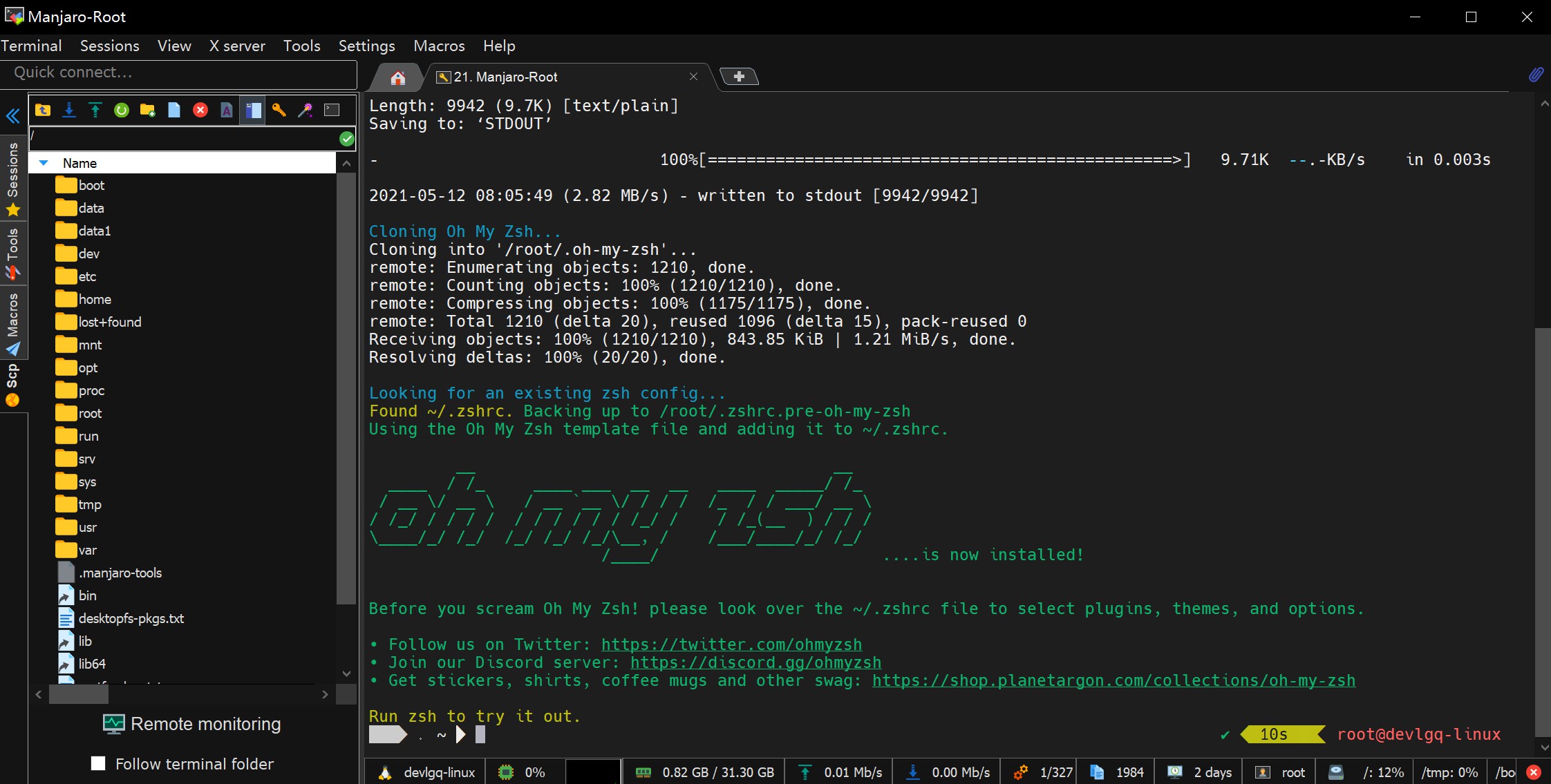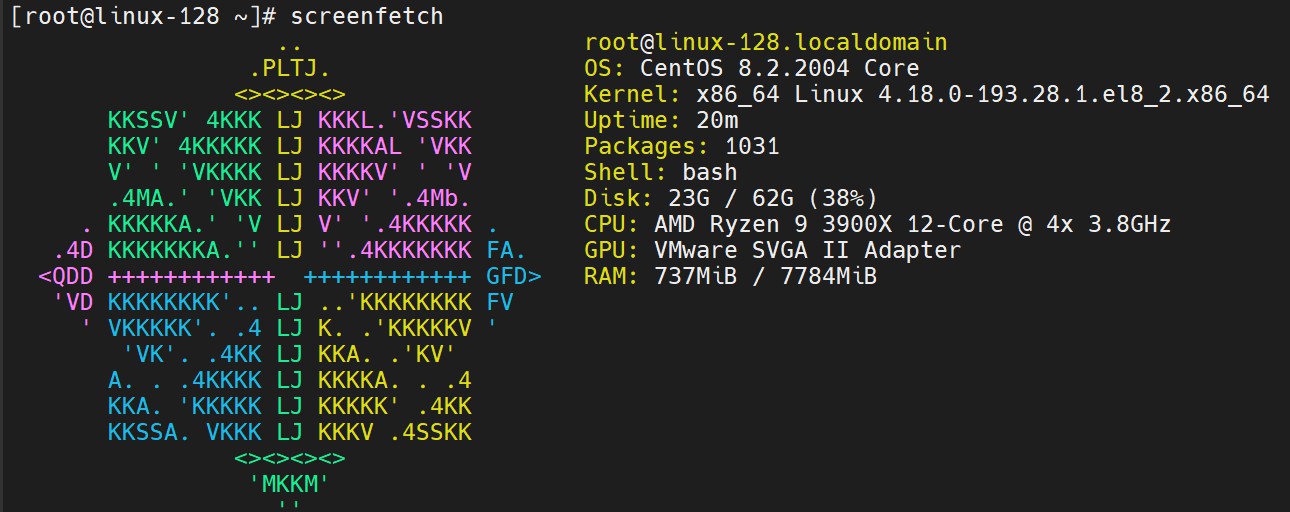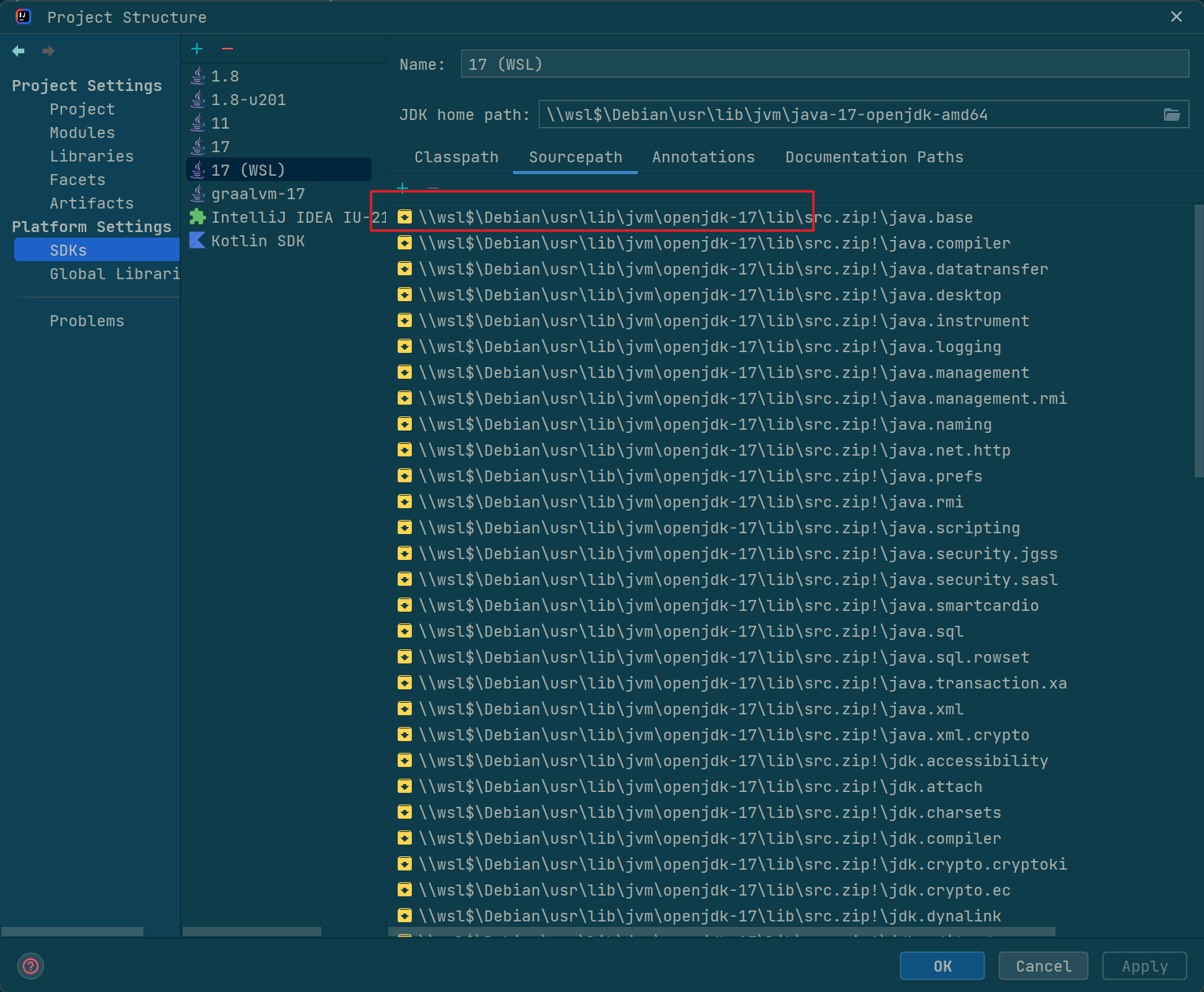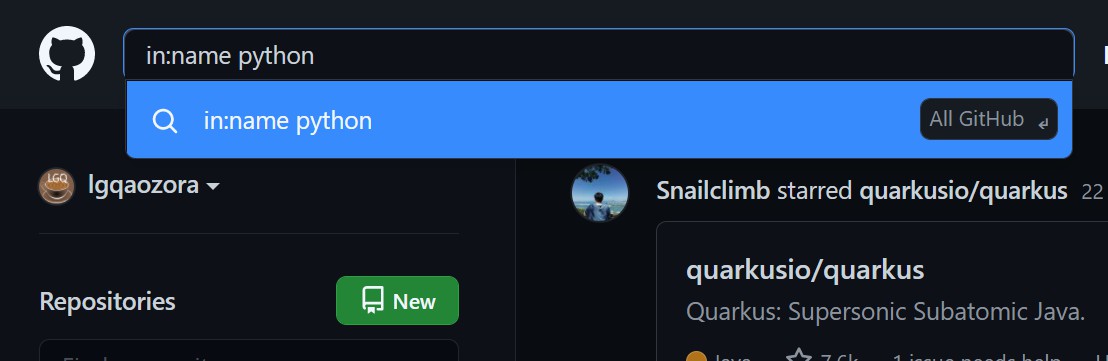Oh-My-Zsh 安装
先上个配置后的图
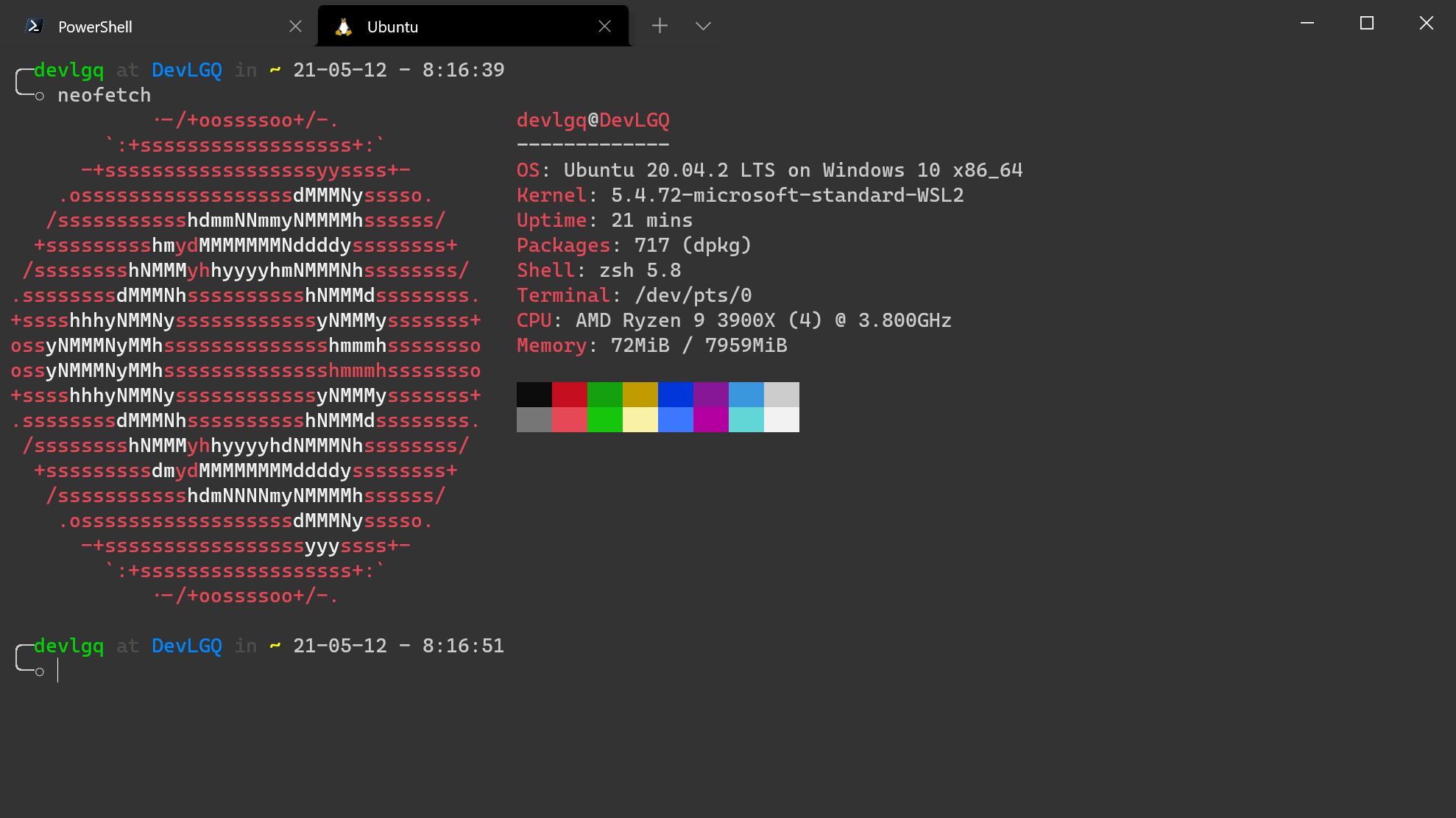
# 安装 zsh
apt install zsh
# 安装 oh-my-zsh
wget https://github.com/robbyrussell/oh-my-zsh/raw/master/tools/install.sh -O - | sh
# 查看当前shell
echo $SHELL
# 查看系统shell
cat /etc/shells
# 设置为默认shell
chsh -s /bin/zsh
配置文件
配置文件总入口在~/.zshrc文件.
默认初始化脚本在~/.oh-my-zsh/oh-my-zsh.sh, 看需求修改即可。
主题的话, 修改或添加ZSH_THEME字段即可。
# 主题下载
git clone --depth=1 https://github.com/romkatv/powerlevel10k.git ${ZSH_CUSTOM:-$HOME/.oh-my-zsh/custom}/themes/powerlevel10k
# 配置主题
vim ~/.zshrc
# 配置成如下
ZSH_THEME="powerlevel10k/powerlevel10k"
插件安装
# 语法高亮插件
git clone https://github.com/zsh-users/zsh-syntax-highlighting.git ${ZSH_CUSTOM:-~/.oh-my-zsh/custom}/plugins/zsh-syntax-highlighting
# 补全插件
git clone https://github.com/zsh-users/zsh-autosuggestions ${ZSH_CUSTOM:-~/.oh-my-zsh/custom}/plugins/zsh-autosuggestions
# 配置插件
vim ~/.zshrc
# 添加插件
plugins=(git zsh-syntax-highlighting zsh-autosuggestions)
# 更新
source ~/.zshrc
git 上卡顿问题
zsh为了增加 git 仓库追踪能力, 会在 git 管理的目录下面, 进行一系列的操作来获取变化. 这个问题在 WSL2 中出现得尤其严重…
解决方案一
在~/.oh-my-zsh/custom的目录下添加后缀名是 .zsh 的脚本来覆盖默认的方法. 比如就叫做: disable_git_info.zsh
function git_prompt_info() {
ref=$(git symbolic-ref HEAD 2> /dev/null) || return
echo "$ZSH_THEME_GIT_PROMPT_PREFIX${ref#refs/heads/}$ZSH_THEME_GIT_PROMPT_SUFFIX"
}
解决方案二
关闭 dirty 检查
# 关闭
git config --add oh-my-zsh.hide-dirty 1
# 如果想全局关闭的话,使用以下
git config --global oh-my-zsh.hide-dirty 1
# 打开
git config --add oh-my-zsh.hide-dirty 0
# 如果还觉得慢, 关闭 oh-my-zsh 读取 git 信息
git config --add oh-my-zsh.hide-status 1