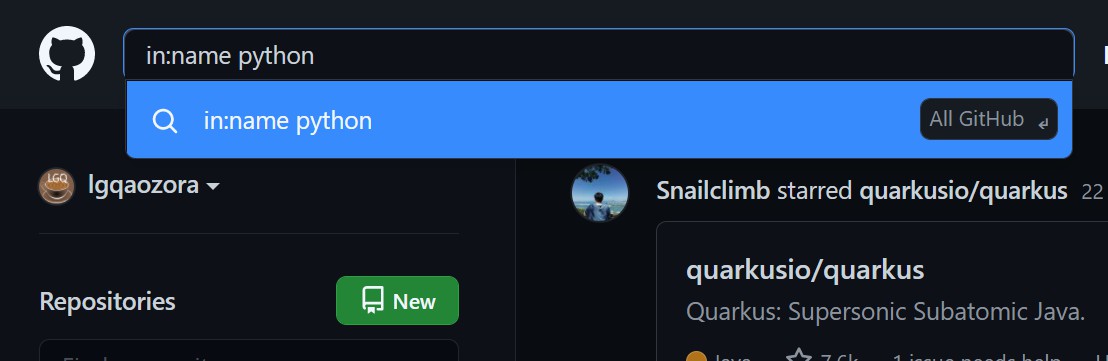Git常用指令
# 添加用户
git config --global user.name "My Name"
git config --global user.email "[email protected]"
# 分支操作
git branch [branchname] # 创建分支
git branch -b # 创建并切换到新建分支上
git checkout # 切换分支
git branch # 查看当前分支列表
git branch -a # 查看所有分支列表
git branch # 查看所有分支的最后一次操作
git branch -vv # 查看当前分支
git branch -b [branchname] origin/branchname # 创建远程分支到本地
git branch --merged # 查看别的分支和当前分支合并过的分支
git branch -no-merged # 查看未与当前分支合并过的分支
git branch -d [branchname] # 删除本地分支
git branch -D [branchname] # 强行删除分支
git push origin --delete [branchname] # 删除远程分支
git merge [branchname] # 合并分支到分支上
# 暂存操作
git stash # 暂存当前修改
git stash apply # 恢复最近一次暂存
git stash pop # 恢复暂存并删除暂存记录
git stash list # 查看暂存列表
git stash drop [stashname] # 移除某次暂存
git stash clear # 清楚暂存
# 回退操作
git reset --hard HEAD # 回退到上一个版本
git reset --hard ahdhs1(commit_id) # 回退到某一版本
git checkout --flie # 撤销修改的文件
git reset HEAD file # 撤回暂存区的文件修改到工作区
# 保存凭证
git config credential.helper store
# 查看设置
git config --list
# 设置缓存buffer 单位是 byte
git config --global http.postBuffer 524288000